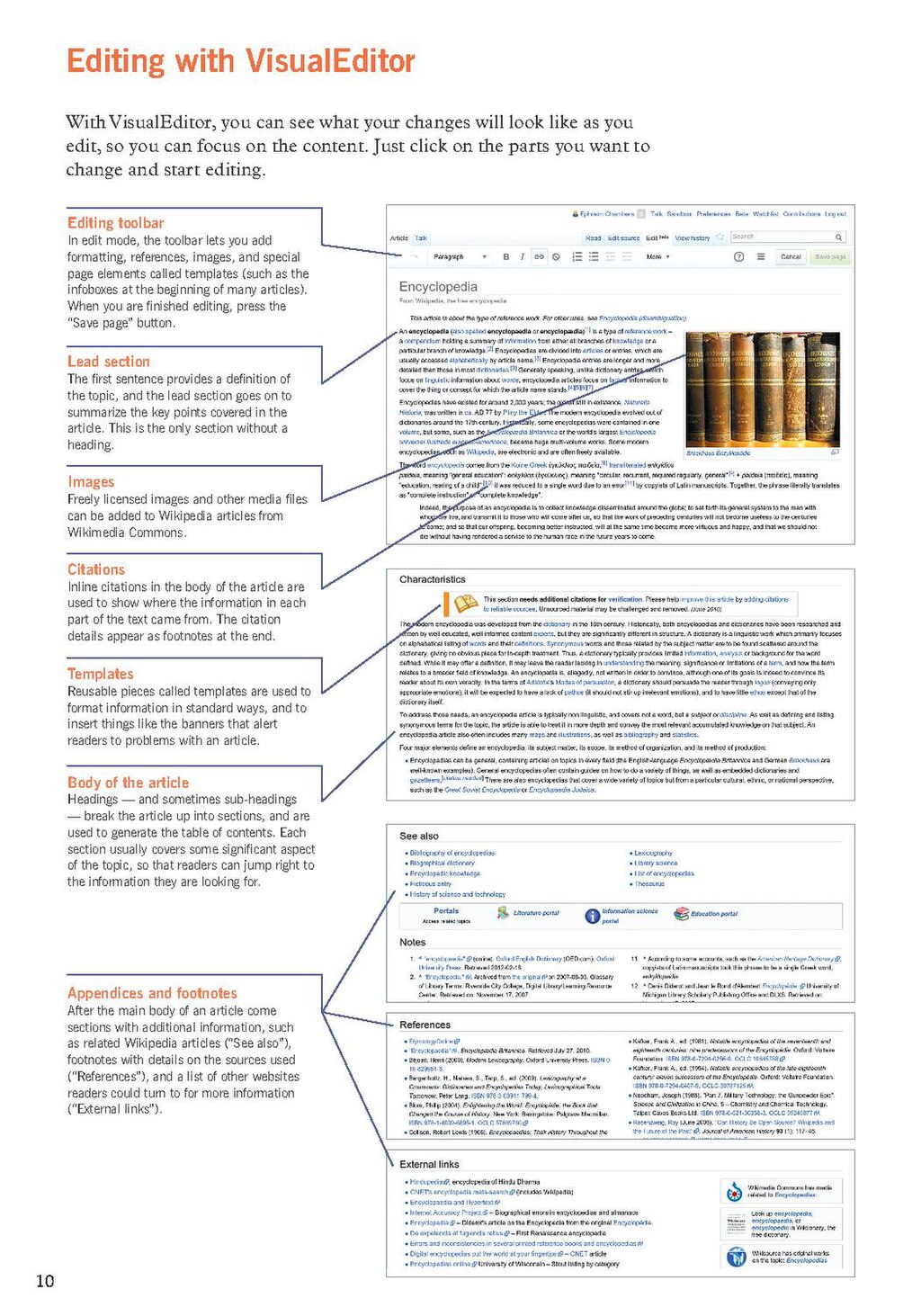Editing with VisualEditor
With VisualEditor, you can see what your changes will look like as you edit, so you can focus on the content. Just click on the parts you want to change and start editing.
Editing toolbar
In edit mode, the toolbar lets you add formatting, references, images, and special page elements called templates (such as the infoboxes at the beginning of many articles). When you are finished editing, press the "Save page" button.
Lead section
The first sentence provides a definition of the topic, and the lead section goes on to summarize the key points covered in the article. This is the only section without a heading.
Images
Freely licensed images and other media files can be added to Wikipedia articles from Wikimedia Commons.
Citations
Inline citations in the body of the article are used to show where the information in each part of the text came from. The citation details appear as footnotes at the end.
Templates
Reusable pieces called templates are used to format information in standard ways, and to insert things like the banners that alert readers to problems with an article.
Body of the article
Headings—and sometimes sub-headings—break the article up into sections, and are used to generate the table of contents. Each section usually covers some significant aspect of the topic, so that readers can jump right to the information they are looking for.
Appendices and footnotes
After the main body of an article come sections with additional information, such as related Wikipedia articles ("See also"), footnotes with details on the sources used ("References"), and a list of other websites readers could turn to for more information ("External links").
An image should appear at this position in the text. To use the entire page scan as a placeholder, edit this page and replace "{{missing image}}" with "{{raw image|Editing Wikipedia brochure EN.pdf/10}}". Otherwise, if you are able to provide the image then please do so. For guidance, see Wikisource:Image guidelines and Help:Adding images. |
10