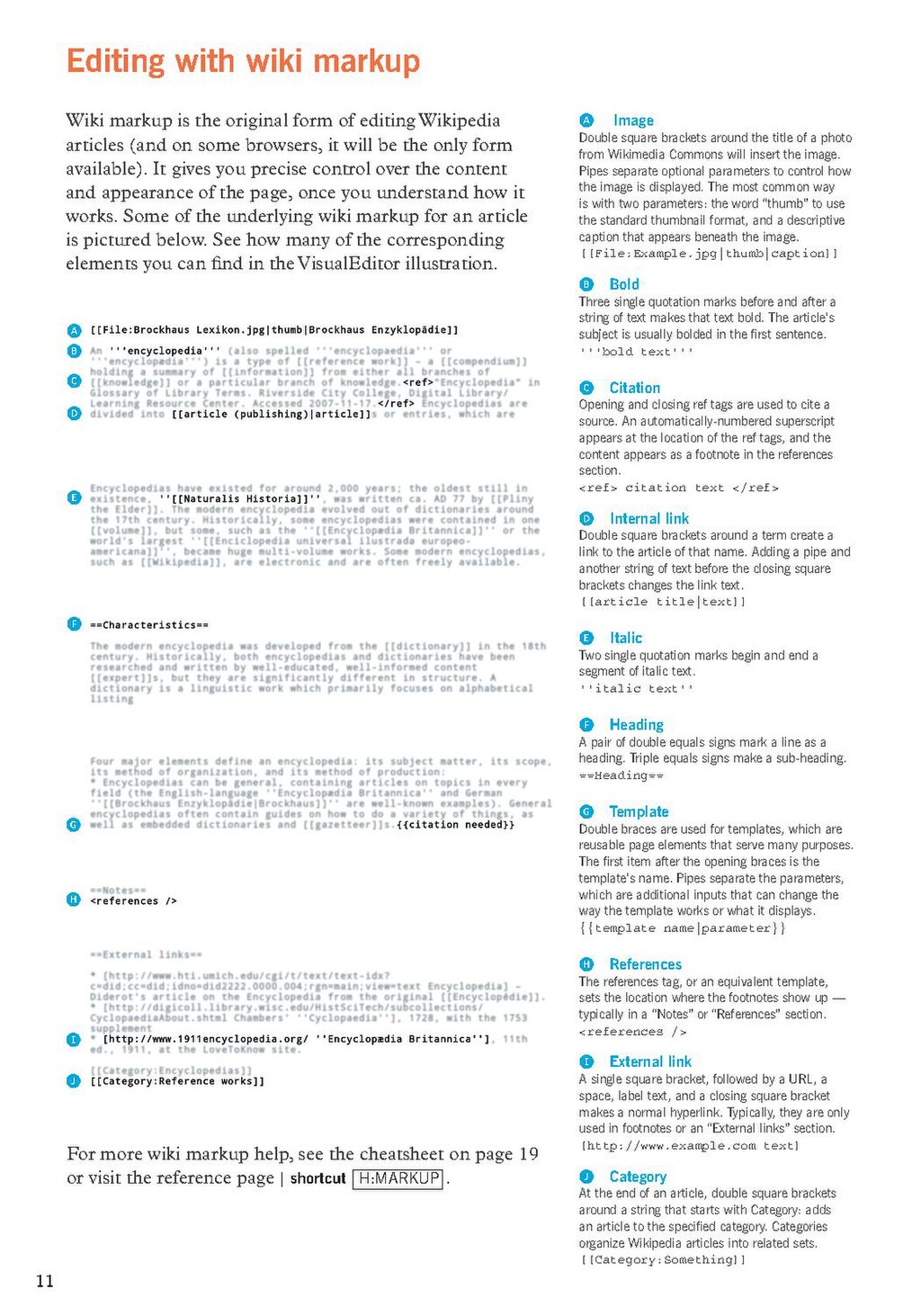Editing with wiki markup
Wiki markup is the original form of editing Wikipedia articles (and on some browsers, it will be the only form available). It gives you precise control over the content and appearance of the page, once you understand how it works. Some of the underlying wiki markup for an article is pictured below. See how many of the corresponding elements you can find in the VisualEditor illustration.
| A B C D |

|
| E | 
|
| F | 
|
| G | 
|
| H | 
|
| I J |

|
A Image
Double square brackets around the title of a photo from Wikimedia Commons will insert the image. Pipes separate optional parameters to control how the image is displayed. The most common way is with two parameters: the word "thumb" to use the standard thumbnail format, and a descriptive caption that appears beneath the image.
[[File:Example.jpg|thumb|caption]]
B Bold
Three single quotation marks before and after a string of text makes that text bold. The article's subject is usually bolded in the first sentence.
'''bold text'''
C Citation
Opening and closing ref tags are used to cite a source. An automatically-numbered superscript appears at the location of the ref tags, and the content appears as a footnote in the references section.
<ref> citation text </ref>
D Internal link
Double square brackets around a term create a link to the article of that name. Adding a pipe and another string of text before the closing square brackets changes the link text.
[[article title|text]]
E Italic
Two single quotation marks begin and end a segment of italic text.
''italic text''
F Heading
A pair of double equals signs mark a line as a heading. Triple equals signs make a sub-heading.
==Heading==
G Template
Double braces are used for templates, which are reusable page elements that serve many purposes. The first item after the opening braces is the template's name. Pipes separate the parameters, which are additional inputs that can change the way the template works or what it displays.
{{template name|parameter}}
H References
The references tag, or an equivalent template, sets the location where the footnotes show up — typically in a "Notes" or "References" section.
<references />
I External link
A single square bracket, followed by a URL, a space, label text, and a closing square bracket makes a normal hyperlink. Typically, they are only used in footnotes or an "External links" section.
[http://www.example.com text]
J Category
At the end of an article, double square brackets around a string that starts with Category: adds an article to the specified category. Categories organize Wikipedia articles into related sets.
[[Category:Something]]
For more wiki markup help, see the cheatsheet on page 19 or visit the reference page | shortcut H:MARKUP .