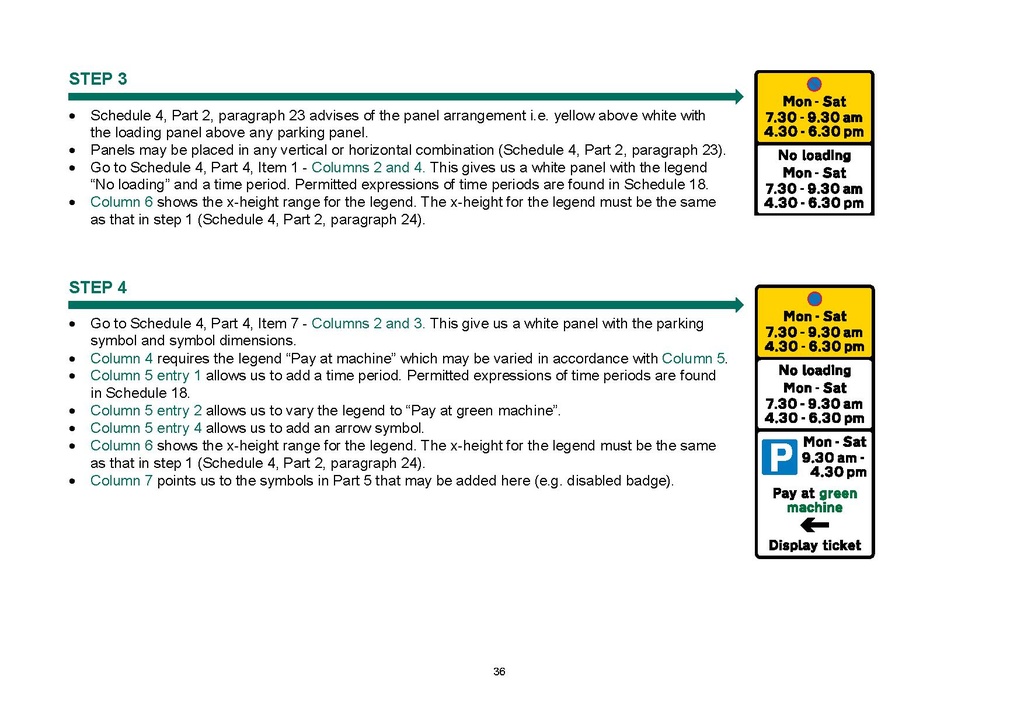There was a problem when proofreading this page.
STEP 3
An image should appear at this position in the text. To use the entire page scan as a placeholder, edit this page and replace "{{missing image}}" with "{{raw image|DfT-circular-01-2016.pdf/36}}". Otherwise, if you are able to provide the image then please do so. For guidance, see Wikisource:Image guidelines and Help:Adding images. |
- Schedule 4, Part 2, paragraph 23 advises of the panel arrangement i.e. yellow above white with the loading panel above any parking panel.
- Panels may be placed in any vertical or horizontal combination (Schedule 4, Part 2, paragraph 23).
- Go to Schedule 4, Part 4, Item 1 - Columns 2 and 4. This gives us a white panel with the legend "No loading" and a time period. Permitted expressions of time periods are found in Schedule 18.
- Column 6 shows the x-height range for the legend. The x-height for the legend must be the same as that in step 1 (Schedule 4, Part 2, paragraph 24).
STEP 4
An image should appear at this position in the text. To use the entire page scan as a placeholder, edit this page and replace "{{missing image}}" with "{{raw image|DfT-circular-01-2016.pdf/36}}". Otherwise, if you are able to provide the image then please do so. For guidance, see Wikisource:Image guidelines and Help:Adding images. |
- Go to Schedule 4, Part 4, Item 7 - Columns 2 and 3. This give us a white panel with the parking symbol and symbol dimensions.
- Column 4 requires the legend "Pay at machine" which may be varied in accordance with Column 5.
- Column 5 entry 1 allows us to add a time period. Permitted expressions of time periods are found in Schedule 18.
- Column 5 entry 2 allows us to vary the legend to "Pay at green machine".
- Column 5 entry 4 allows us to add an arrow symbol.
- Column 6 shows the x-height range for the legend. The x-height for the legend must be the same as that in step 1 (Schedule 4, Part 2, paragraph 24).
- Column 7 points us to the symbols in Part 5 that may be added here (e.g. disabled badge).
36