User talk:Lbeaumont
Welcome to Wikisource
Hello, Lbeaumont, and welcome to Wikisource! Thank you for joining the project. I hope you like the place and decide to stay. Here are a few good links for newcomers:
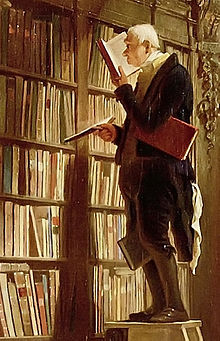
- Help pages, especially for proofreading
- Help:Beginner's guide to Wikisource
- Style guide
- Inclusion policy
- Wikisource:For Wikipedians
You may be interested in participating in
Add the code {{active projects}}, {{PotM}} or {{Collaboration/MC}} to your page for current Wikisource projects.
You can put a brief description of your interests on your user page and contributions to another Wikimedia project, such as Wikipedia and Commons.
Have questions? Then please ask them at either
I hope you enjoy contributing to Wikisource, the library that is free for everyone to use! In discussions, please "sign" your comments using four tildes (~~~~); this will automatically produce your username if you're logged in (or IP address if you are not) and the date. If you need help, ask me on my talk page, or ask your question here (click edit) and place {{helpme}} before your question.
Again, welcome! Beeswaxcandle (talk) 03:51, 6 February 2016 (UTC)
Your notes at Index talk:Sm all cc.pdf
[edit]Hello. I just noticed your note to effect "Use italics instead of underline" at the above link, and wondered why the substitution?
There is a pre-existing template to assist in achieving this effect {{underline}} or if you prefer more traditional HTML <u>jyghk∫</u> works just fine as well (result looks like this: "jyghk∫"). If you are concerned about the result "cutting" or obscuring letter descenders you can even resort to constructs like <span style="border-bottom:1px solid black;padding-bottom:2px;">jyghk∫</span> (result looks like: jyghk∫. Adjust the padding-bottom factor to suit your own taste.) AuFCL (talk) 12:04, 10 February 2016 (UTC)
- Regarding your further question at Template_talk:Indent#Indenting_the_Dotted_TOC_text I suspect the unpalatable answer is, sadly, that that choice of template is probably not the correct one to use in this instance. Yes, it could be made to work (see {{left margin}} for just one approach; or {{hii}} for another, or—I think you might get the point—there are a lot of ways!)
- However, I have re-cast Page:Sm_all_cc.pdf/1 using a table, which I think might be a worthwhile alternate approach. I realise I have probably pulled a lot of short-cuts here you may not yet be familiar with so please just ask here if anything makes no sense at all to you and I will try to explain best I can. AuFCL (talk) 05:37, 11 February 2016 (UTC)
- Thanks so much for this! It is a great help and I will continue to learn from it. --Lbeaumont (talk) 13:58, 11 February 2016 (UTC)
- Where is the ts template documented? (you use it often and I can't find where to read about it.) Also, I am now moving on past the TOC you completed to the text pages. Notice the page numbers in the original are on the right. How can I construct a header to place the page numbers correctly? Thanks! --Lbeaumont (talk) 15:09, 11 February 2016 (UTC)
- As a gross rule if you see a template (i.e. any name enclosed in {{…}}) like this and you want to see its documentation (of course assuming there has been any written!) then look at the wikisource page Template:…. Just to give you headaches, there is even a template for creating that very link, so {{ts}} ought to do the trick in this particular case.
- Also, if you happen to have a page open in "edit" mode, scrolling to the very bottom and have a llok below the "Save page" button and you ought to see an arrow followed by "Template(s) used on this page. If you click on that it should expand to a list of links to all distinct templates used within the page section being edited.
- Back to {{ts}}: this one is a bit overwhelming but in a nutshell generates various CSS "style" fragments appropriate useful within tables. So for example I used {{ts|pl6}} quite a lot: this generates
padding-left:6emwhich is handy for indenting the most deeply nested Content lines (Level 0: no indentation; level 1: pl2 =padding-left:2em; level 3: pl4 =padding-left:4emand so forth. - Now to those page numbers on the text pages you asked about. Once again, there are many answers all equally valid, ranging from use of template {{right}} to the one I would recommend here, not because it is the simplest but because it is encountered so frequently in heading lines on pages: {{RunningHeader}} (frequently seen as an equivalent shortcut form {{rh}}.) This template takes either three or four parameters, and in the three-parameter form lays them out as left-centred-right across the line. So for example on this page, putting {{RunningHeader|||1}} into the "Header (noinclude):" section ought to produce a "1" on the far right-hand side of the page. Similarly on the next page, putting {{RunningHeader|2||}} into the "Header (noinclude):" section ought to produce a "2" on the far left-hand side (yes I know, silly perhaps in this case but you will see it quite a lot in practice.) AuFCL (talk) 16:46, 11 February 2016 (UTC)
- Also, I am now preparing to insert the first image. See: https://en.wikisource.org/wiki/Page:Sm_all_cc.pdf/6 I have the image as a jpg file on my computer. I'm not clear if I upload that image to commons, or wikisource, or associate it with the document file, or how to proceed. I will certainly appreciate your help with this. Thanks!--Lbeaumont (talk) 15:40, 11 February 2016 (UTC)
- I suggest letting the placement of the main PDF file be your guide and in this case it appears to have been uploaded to wikisource but not to commons. So I'd recommend you upload your image to wikisource, and fill in the licensing and other details using the PDF for guidance. To be philosophic about it, one day somebody will likely further tweak the details in any case. For example, I am a little surprised the PDF is not marked with {{Do not move to commons}} as this is frequently the case when items are uploaded to wikisource directly.
- When the upload has completed if you get stuck please ask again. I don't want to overload you with too many possibilities which might serve only to confuse at this stage. AuFCL (talk) 16:46, 11 February 2016 (UTC)
Thanks, I have been making great progress, but am now stuck on Page:Sm_all_cc.pdf/26 I need the X-bar character (at the very bottom of the page) and have not yet found it. If you can help with this I will appreciate it. Also, I see on the next page I will be getting into some more complex math expressions. If you can head me in the right direction on that I will appreciate it. Thanks! --Lbeaumont (talk) 19:34, 12 February 2016 (UTC)
- Use {{overline}}. e.g. X Beeswaxcandle (talk) 19:44, 12 February 2016 (UTC)
- Thanks, works great. Also, I see on the next page I will be getting into some more complex math expressions. If you can head me in the right direction on that I will appreciate it.--Lbeaumont (talk) 20:16, 12 February 2016 (UTC)
- Not something I've done much of here. We do have a help page at Help:Math that gives an overview and some examples of how to do formulae. @AuFCL: has some experience in setting formulae, so can probably give you a better steer. Beeswaxcandle (talk) 20:28, 12 February 2016 (UTC)
- Last time I looked you were making such good progress I thought I was probably overdoing the explanations. So here is the first formula from the top of Page:Sm all cc.pdf/27. If you already know TeX I expect you might recognise the basic idea:
<math>\mathrm{\bar{X}=\sum_{j=1}^N x_j/N\quad=(x_1+x_2+\ldots x_{N-1}+x_N)/N}</math>- produces:
- If this is all too much to take in at once please ask for a break down by all means.
- In addition to the Help: reference Beeswaxcandle gave above I can highly recommend the (similar, but even more detailed) page at wikipedia w:WP:MATH. AuFCL (talk) 21:34, 12 February 2016 (UTC)
- Not something I've done much of here. We do have a help page at Help:Math that gives an overview and some examples of how to do formulae. @AuFCL: has some experience in setting formulae, so can probably give you a better steer. Beeswaxcandle (talk) 20:28, 12 February 2016 (UTC)
Thanks again for the help. If you can help me tune up the formatting of the table at Page:Sm_all_cc.pdf/30 I will appreciate it. Thanks! --Lbeaumont (talk) 12:13, 13 February 2016 (UTC)
- Maybe I went a little overboard on the detail in the spirit of demonstration. I suspect I can see cross-page hyphenation issues (see {{hws}} and {{hwe}}) coming up shortly in your ongoing lesson plan? AuFCL (talk) 00:11, 14 February 2016 (UTC)
- Thanks, table 3 on Page:Sm_all_cc.pdf/34 needs a horizontal line that I can use help with. Also, I could not get fractional em measurements to work in the width specifications. Should I be using pica instead for smaller spacing? --Lbeaumont (talk) 11:08, 15 February 2016 (UTC)
- I assume you mean on the second table? It is a bit unusual to do it this way, but the simplest change is to add a double-width-bottom-rule to the table-row
|-as I have done. Normally one has to do this for each affected cell but in this case the rule extends across the entire table. Outside of tabular context consider {{rule}}. - Fractional em should work. In fact {{ts|pl.5}} expands to
padding-left:0.5em;and that clearly works. Please give me an example of something which failed (if possible) and perhaps we can figure out what went wrong? - It is getting pretty late in my time-zone so please don't expect too hasty a response this time! AuFCL (talk) 11:23, 15 February 2016 (UTC)
- I assume you mean on the second table? It is a bit unusual to do it this way, but the simplest change is to add a double-width-bottom-rule to the table-row
- Thanks, table 3 on Page:Sm_all_cc.pdf/34 needs a horizontal line that I can use help with. Also, I could not get fractional em measurements to work in the width specifications. Should I be using pica instead for smaller spacing? --Lbeaumont (talk) 11:08, 15 February 2016 (UTC)
You can mark (many) pages as Proofread. Cheers.— Mpaa (talk) 20:24, 19 February 2016 (UTC)
- On a similar theme, I see that the images are all added locally. We would generally put images on Commons, where possible when meeting the licence requirements. So once you are finished, do you see any issue moving the scan and images to commons? Having them at Commons still has them available here, AND makes them available crosswiki. We can coordinate that for you, just checking for issues. — billinghurst sDrewth 01:13, 23 February 2016 (UTC)
- I will appreciate guidance regarding marking pages as Proofread. Because the source text is native digital, I realize there are unlikely to be any OCR-type errors. However, the formatting is complex, including many instances of italic and bold text, mathematical formulas, complex tables, etc. Therefore I would like someone other than me to look this over and spot my inevitable oversights. Is that best done before or after marking the page as Proofread? Thanks! --Lbeaumont (talk) 20:36, 26 February 2016 (UTC)
Indenting outline on Page:Sm all cc.pdf/156
[edit]If you can suggest a good way to indent the outline appearing on Page:Sm_all_cc.pdf/156 I will appreciate it. Thanks! --Lbeaumont (talk) 21:03, 2 March 2016 (UTC)
- Two things (the first is unrelated to your question but important nonetheless):
- Were you aware that some of the images you have uploaded have been challenged? Please see and comment here. It would be a shame to see your work set aside over a misunderstanding.
- Indented outlining can be achieved (as ever!) many different ways. Possibly the simplest is to use native wiki syntax. Adding a leading colon (:) to a line indents that whole paragraph about one em-space (including the run-on portion if the line wraps around. This is the technique used right here on this page.
- Alternately you might choose to use {{left margin}}, or {{hanging indent inherit}}, both of which may be nested recursively if you prefer that kind of structure; or used in a more absolute sense: line-by-line. These will give you finer control then the ':'-method above and make it easier to specify larger indent factors. (Though I don't particularly recommend these in this instance there are also such templates {{dent}}, {{both margins}}. You might even try the <blockquote> tag.)
Requesting ideas for the Name Index
[edit]It's been a long slog, but I am almost ready to begin the Name Index, See: Page:Sm all cc.pdf/228. I will appreciate your ideas on how best to: 1) establish the 3 column format, 2) add line breaks (automatically if possible), and 3) any other hints for this. Thanks! --Lbeaumont (talk) 11:53, 24 March 2016 (UTC)
- In general, for pages like this we don't keep the multi-column formatting because when transcluded the columns don't make sense. For example, on your page /228 the first column ends with Bernstein and on page /229 the same column starts with Erastothenese. And then the next page will jump from Hesse to N. The best way is to run the columns under each other. For an example of how I've done a similar index see Page:Ante-Nicene Christian Library Vol 2.djvu/471 and forwards. Once the work has been proofread and validated, we'll get one of the bots to add links to the page numbers so that it looks like Ante-Nicene Christian Library/Index of Subjects (Volume 1), with active page links. Beeswaxcandle (talk) 19:10, 24 March 2016 (UTC)
Ready for Validation
[edit]I am only an hour or so away from proofreading the last page. See: Index:Sm_all_cc.pdf The other pages are awaiting validation. Do I just wait until others pitch in and validate the pages, or can I move this along myself? Thanks! --Lbeaumont (talk) 03:36, 26 March 2016 (UTC)
Creating a TOC on the index page
[edit]I would like to create a table of contents on the index page at: Index:Sm_all_cc.pdf. I notice the page at: Index:A_New_England_Tale.djvu has a TOC on the index page. How is this created? Is there some automated way to do this, or do I manually adapt the HTML from the first few pages of the document to become this TOC? Thanks! --Lbeaumont (talk) 17:59, 29 March 2016 (UTC)
- With the greatest respect, A New England Tale is quite an awful example here to follow for this particular situation. As the text of the book contains no form of Contents itself I believe the transcriber manually created one. May I suggest something like Index:Adventures of Huckleberry Finn.djvu might be a more enlightening sample for reference?
- The regrettable short answer is: no automation…
- In your own case please note pages i-iii contain an in-text Contents already. In fact they contain too much (i.e. the introduction on page i) so a little "slicing and dicing" is called for. So accordingly:
- I edited page i to add a marker <section> tag to indicate where the Contents commences on the page. (The symbol value "Contents" is arbitrary and significant only on a single Page: so choose values you can reasonably keep track of.)
- Next edit the Index: page (the "Table of Contents" box) and add
{{#section:Page:Sm all cc.pdf/1|Contents}}{{Page:Sm all cc.pdf/2}}{{Page:Sm all cc.pdf/3}}
- Notes: full pages may be transcluded entire just like templates if their name-spaces are fully specified, e.g.
{{Page:Sm all cc.pdf/2}}. The{{#section:Page:Sm all cc.pdf/1|Contents}}specifies include only the labelled section of the named page. See mw:Extension:Labeled Section Transclusion for more details than most people are ever likely to make use of. - I shall leave it up to you to determine whether this is the effect you want and/or apply clipping and scrolling per the Huckleberry Finn sample above. AuFCL (talk) 21:26, 29 March 2016 (UTC)
